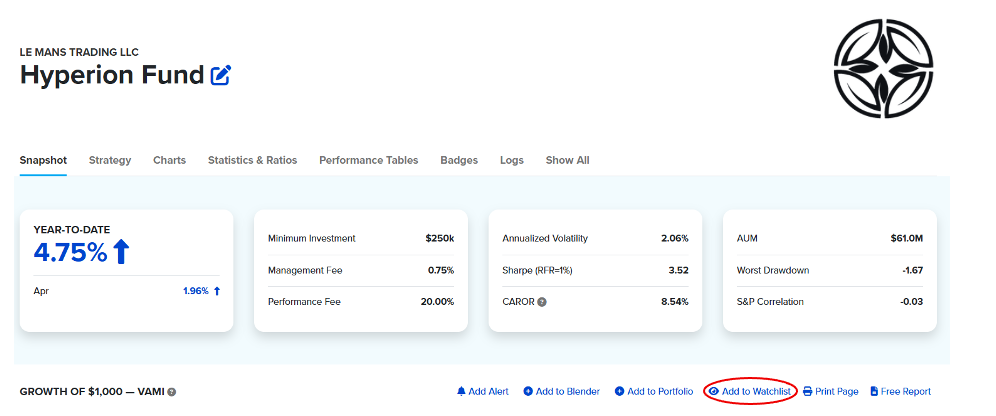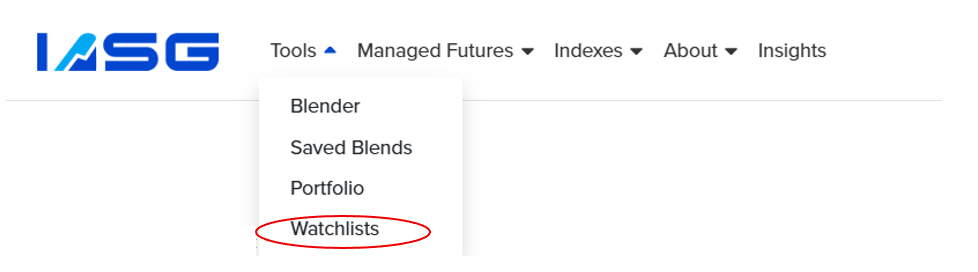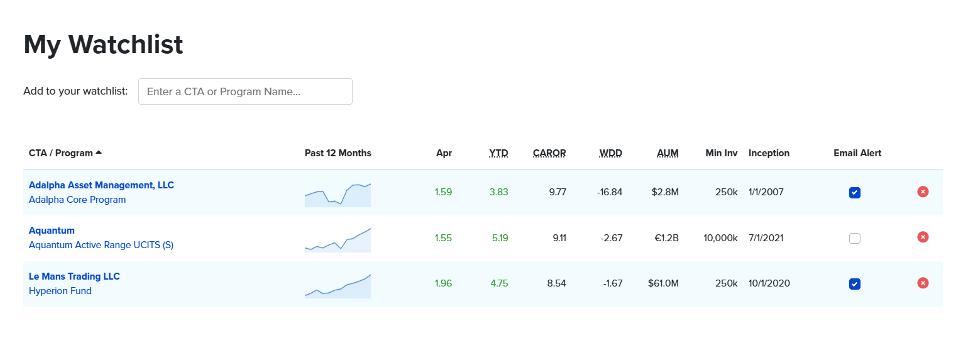*PAST PERFORMANCE IS NOT NECESSARILY INDICATIVE OF FUTURE RESULTS. THE RISK OF LOSS IN TRADING COMMODITY FUTURES, OPTIONS, AND FOREIGN EXCHANGE (“FOREX”) IS SUBSTANTIAL.
Users all around the world visit our site for many reasons. Often, they want to learn more about the choices available and how our traders compare to the ones they currently employ. Sometimes, they want to see a single manager or a collection of managers to follow their performance from month to month. It might be a current allocation, a competitor, or a former employer fund that they want to keep up with. The IASG manager’s watchlists were designed for this purpose.
How to Add a Program
- Go to the manager’s profile you want to follow.
- Under the performance snapshot, click “Add to Watchlist.”
(Look for the blue link just beneath the Snapshot panel.)
Where to Find Your Watchlist
Once added, you can view your searches under the “Tools” menu on the top left of the navigation bar.
Your Watchlist can be used as a dashboard to see how all your programs are doing, or you can be notified by email whenever performance is updated. Simply check the box, and you will be set.
Once you are on this page, you can add additional CTAs, adjust email alerts, or remove a program if you no longer want to see its performance.
If you would like additional details on an investment to see if it is a fit for your portfolio, please contact your IASG representative. We would be happy to help you analyze that option, suggest comparisons, and help you set up to invest if you decide to move forward. We have extensive knowledge and experience working with our traders. Most of our advisors have been in the industry for over 15 years and have guided customers of all sizes.
Illustration credit: Created in-house with OpenAI DALL·E